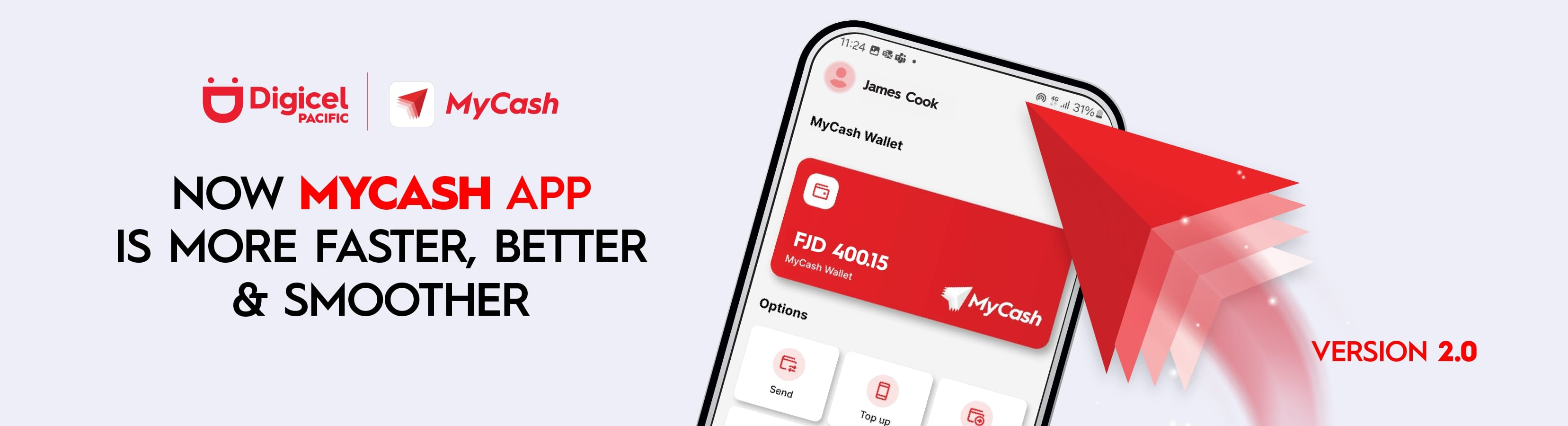
Fast, reliable, safe, and convenient daily financial transactions - all at the convenience of your mobile phone.
 Send Money
Send Money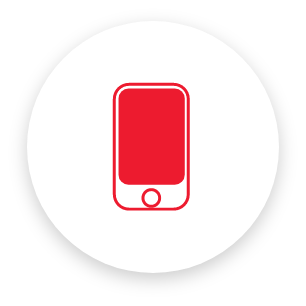 Top Up
Top Up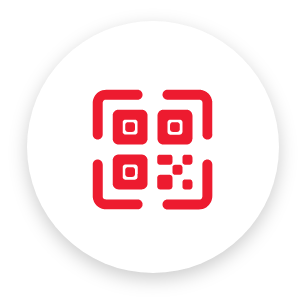 Pay
Pay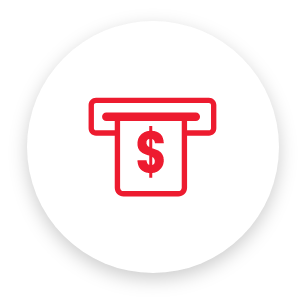 Withdraw
Withdraw Bill Pay
Bill PaySend money easily to other MyCash users across the country.
Top Up other local Digicel users from your MyCash app.
Pay for items using your QR Code and transfer money fast, safe and conveniently.
Access your cash from your dedicated MyCash Agents across the country.
Pay your bills safely from the convenience of your own home.

Will the update be easy? Yes, you just have to click on the update button, and the App will update and transfer your details
What is the reason for the update ?
a. There will be additional features such as
i. profile picture submission,
ii. address change,
iii. email address update,
iv. sending PDF receipts to an email address,
v. download or sharing of receipts as pdf and
vi. ability to put transaction narrations on Person-to-Person transfers
vii. locating an Agent Service near you
3. How about the security features? For now all your current security features will be synchronized, that is, PIN, Password, etc
4. Will there be changes to the fees/charges? No, there will be no change to the current fee/charges for the customers
5. WIll it use Data? No, as the App is Zero Rated
More Details
Your current Transaction History will not transfer to the new app. If you need the current transaction history, take a screen sscreenshotshot and keep it. However, in the future, if you need the details, you can dial Customer Care on 123 and details can be provided
Saved Billers will not transfer to your updated App, pls take screen shots and after you upgrade, enter your Billers to commence doing Bill Pay
If you don’t update, you might have some challenges in using your QR Payment
More Frequestly Asked Questions
How do I download the app?
Google Play Store on your Android Smartphone
Open the Google Play Store app.
At the top right, tap the profile icon.
Tap Manage apps & device. Manage.
Tap the app you want to update. Tip: Apps with an update available are labeled "Update available."
Tap Update.
The App Store on your iOS device
Open the App Store.
Tap your profile icon at the top of the screen.
Scroll to see pending updates and release notes. Tap Update next to an app to update only that app or tap Update All.
2. How can i change my pin?
Tap the Profile option on your home screen. Then select the “Change PIN” option.
Enter your current PIN and the new PIN you would like to change this to. Save your changes and you’re all set!
3. How can i reset my pin?
To reset your PIN you will need to call Customer Care at 123 from your phone. A Customer Care representative will help you complete the process. Otherwise, visit your closest Digicel Store with a valid ID.
4. How much money can I hold in my MyCash mobile wallet ?
Your MyCash mobile wallet has a limit of FJD10,000 with a daily total transaction limit of FJD5,000.
You can visit an authorized MyCash agent or a Digicel store to load money in your wallet and start using it.
5. How can I locate a MyCash Agent?
When using the MyCash app, tap the “More” option in your main screen. Then, tap on “Agent Locator”, and enter the name of agent (if you know it) or search by city and the map in your screen will update and display the agent details automatically.
6. Is there a charge for paying my bills with MyCash?
Yes, there is a fee to process any bill payment. You will be able to review the fee in your confirmation screen when making the payment via your MyCash mobile wallet.
7. What happens if someone steals my phone?
Your MyCash mobile wallet is linked to your registered phone number, not your mobile handset.
You are the only one that can access your wallet using the PIN code thus your MyCash mobile wallet is secure even after losing your phone.
8. What happens to my MyCash mobile wallet if I change my phone (but not the phone number)?
If you are changing your device, nothing will change in your MyCash mobile wallet.
When you have your new device, visit your Google Play Store or App Store and download the MyCash app.
Sign in as normal into your account using your registered phone number and PIN and you will be ready to go.
9. What happens to my MyCash mobile wallet if I change my mobile number?
If you change your mobile number you will need to register your new number for MyCash mobile wallet first.
Then if you have both the old and new mobile numbers (sim card), you can send money from the old MyCash account to the new MyCash account.
If you no longer have access to the old mobile number, you can visit a Digicel store and provide your details and ID verification and the transfer of money will need to be arranged by back end staff.
10. I already have a Digicel Mobile Money wallet, do I lose my information when downloading the new MyCash App and signing up?
No, your information is not lost. All your information and money are linked directly to your MyCash mobile wallet.
Simply use your registered Digicel number and PIN to log into your MyCash mobile wallet after completing the app registration and you will be able to see your balance and latest transactions and continue using the new MyCash mobile wallet as normal.
11. How can I receive international remittance with MyCash?
Your loved ones can send you money directly into your MyCash mobile wallet from Digicel International. Simply provide your registered MyCash mobile wallet phone number and they will be able to start the process from there.